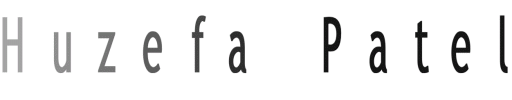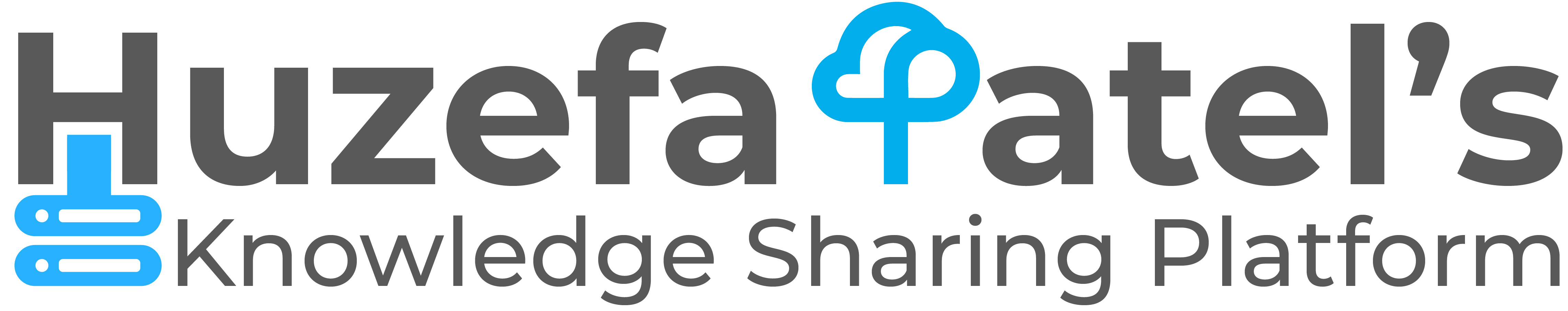Upgrade to Oracle Database 19c from 12c using autoupgrade.jar In this demonstration, I have upgraded Oracle Database from 12.2.0.1 to 19.0.0.0 which is running on Oracle Linux 7.5 There were two methods till 18c for upgrade, 1. DBUA2. Manual – Using preupgrade.jar However, in Oracle Database 19c there’s new method of upgrading the database is introduced. That is using Auto Upgrade utility. Database can directly be upgraded to 19c from below releases.11.2.0.3, 11.2.0.4, 12.1.0.1, 12.1.0.2, 12.2.0.1 and 18 I assume […]
Category: Oracle
Installation of Oracle Database 19c on Oracle Linux 7.5 Oracle Database 19c has the longest support boundary from Oracle i.e. 2026 for extended support. It’s time to upgrade to Oracle Database 19c. In this post we’ll see the installation of Oracle Database 19c on Oracle Linux 7.5 Before we proceed with the installation, some of the points need to be taken care. Here I’m assuming you already have downloaded Database from Oracle eDelivery. If you haven’t downloaded it yet, you
Installation of Oracle Database 18c on Oracle Solaris 11 Database installation is one of the basic tasks for every DBA in their learning / professional career. You might have had installed Oracle Database (any version) on Oracle / Red Hat Linux. In this post we’ll see installation of Oracle Database 18c on the first ever Cloud OS (Oracle Solaris 11). If you haven’t installed Oracle Solaris 11 yet, learn how to install here. Before we proceed with the actual installation,
Installing Oracle Database 18c on Oracle Solaris 11Read More »
Installing Oracle Solaris 11 for Oracle Database Server Oracle Solaris is one of the enterprise operating systems and a good option to go with when it comes to run a production workload. It is a widely selected operating environment to run Oracle Database Server. In this post, we’ll see how to install Oracle Solaris 11 on a Physical Standalone server to later install Oracle Database 18c. In order to install Oracle Solaris on a Physical Server, we must have a
Installing Oracle Solaris 11 for Oracle Database ServerRead More »
One small article on ASMCMD commands which can help you in day to day ASM Command-Line tasks. 1. Let’s check ASMCMD’s version. [oracle@dbnode1 ~]$ asmcmd -V asmcmd version 11.2.0.0.0 Let’s enter into ASMCMD Command-Line utility. [oracle@dbnode1 ~]$ asmcmd ASMCMD> Now We are in ASMCMD Command-Line utility. We will now see few asmcmd commands about diskgroups. 2. To list the diskgroups we have. ASMCMD> lsdg State Type Rebal Sector Block AU Total_MB Free_MB Req_mir_free_MB Usable_file_MB Offline_disks Voting_files Name MOUNTED EXTERN N
Migrating Oracle Database 12cR1 from File System to ASM using RMAN. There are many ways which can be used to migrate Oracle Database from File System to ASM. ‘RMAN backup as copy’ is one of the methods of migrating database from File System to ASM. In this demonstration Oracle RDBMS version is 12.1.0.2 and Grid Infrastructure is also 12.1.0.2. Here I’m assuming you already have up and running ASM instance with +DATA and +FRA ASM diskgroups. If you haven’t created
Migrating Oracle Database 12cR1 from File System to ASM using RMANRead More »
Small article on Oracle Profile and how it can be used to limit database resources. In database world, Oracle is one of the most popular and well known databases. Resource control of a particular user across the database is very important aspect to run a successful database. In this small article we’ll see what role ‘Oracle Profile’ plays to make user control easier in a reference with Resource. The way, to control user privileges we can create a role and assign
Creating Database on Oracle Database 18cR1 using DBCA Gui & then Silent. Sounds tricky?, yes it is bit tricky. To create Database in Oracle Database 18cR1, we’ll need to use both dbca utility GUI as well as Silent. However it would not take a long time here. We’ll going to do it very quickly. If you haven’t installed 18c yet you may follow this guide for step by step installation. Let’s Start. 1. Check if your .bash_profile is pointing to
Creating Database on Oracle Database 18cR1 using DBCA Gui and then SilentRead More »
Installation of Oracle Database 18cR1 & Oracle Grid Infrastructure 18cR1 on Oracle Linux 6.7(Not an Exadata). I’ve already covered a topic on 18c in my previous post which is on Upgrading Grid Infrastructure from 12cR2 to 18cR1. And the complete step-by-step guide on how you can download Oracle Grid Infrastructure 18c on your On-Premises system, though it is only available for Exadata machines. So from the same post you can get insight on how to download Oracle Database 18c on Non-Exadata
Upgrading Oracle Grid Infrastructure 12cR2 to Oracle Grid Infrastructure 18cR1 – With Little Hack (Including how you can get it). Though 18c is not yet officially available for On-Premises except for Exadata, we will going to do it with little hack, and let’s see if it works. 1. Download Oracle Grid Infrastructure 18c setup from Oracle e-Delivery. Visit Oracle Software Delivery Cloud and click on Sign In. Enter your credentials and Sign In or Create an Account if you don’t have