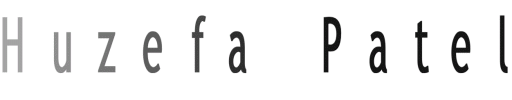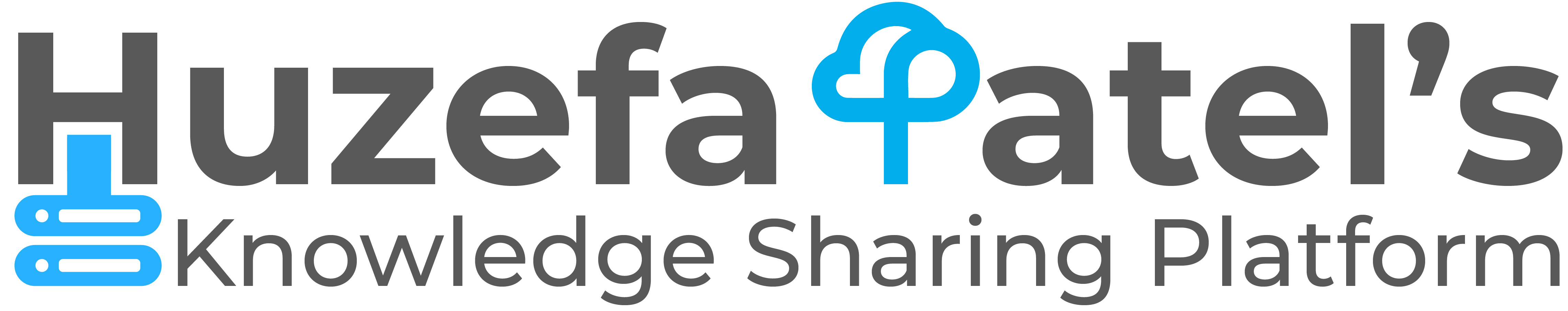When creating a Virtual Machine using ISO in Citrix XenServer you must have an ISO library. Which you can either setup using NFS Server(in Linux) or SMB Server(in Windows). In this post we’ll see how to create an ISO Library using NFS Server. Want to know how to configure NFS Server? Check this post. Connect to your XenServer using XenCenter(On Windows) or OpenXenManager(Linux – Unofficial). I’m using OpenXenManager which is an Opensource software to manage XenServer from Linux machines. Right […]
Tag: CItrix
When you’re running a server in a Virtual Environment with type one hypervisor and you’re require to add a new disk to your virtual machine then you will not have to bring down the server to add a new disk. You can do it with uptime. Here’s how you can do it in Citrix XenServer. Connect to your XenServer using XenCenter(On Windows) or OpenXenManager(Linux – Unofficial). I’m using OpenXenManager. Select a Virtual Machine in which you want to add a
Adding A New Virtual Disk In A VM – Citrix XenServerRead More »
Citrix XenServer is a type 1 hypervisor. Also known as bare metal hypervisor. They’re used for setting up virtual environment wherein there would be no middle OS between Hardware and guest Operating Systems. In this article we’ll see how to deploy a virtual machine in Citrix XenServer. Connect to your XenServer using XenCenter(On Windows) or OpenXenManager(Linux – Unofficial). Right Click on your server and click on New VM. Select a VM Template (Depends on OS which you’re installing). Assign name