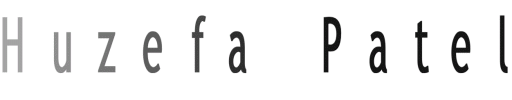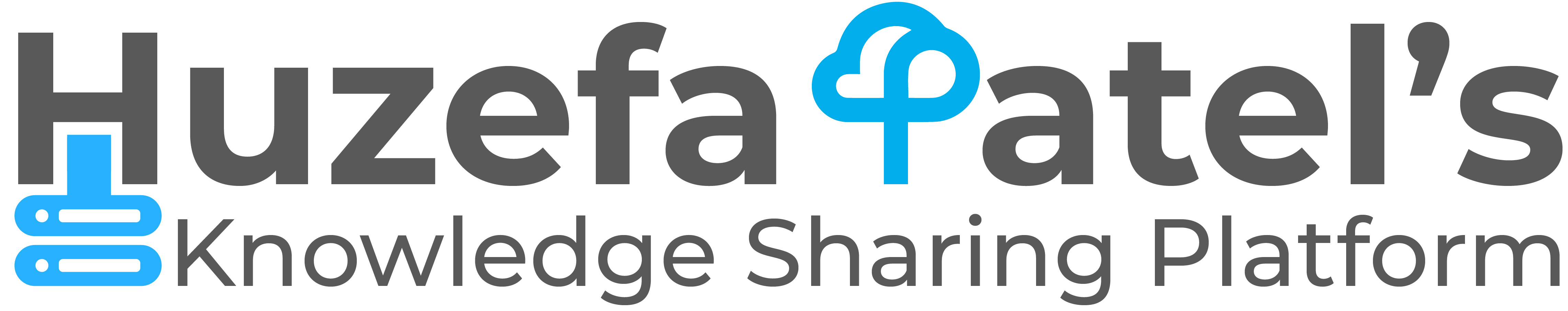ZOOM has been in News, Discussions on many blogs nowadays. So zoom is basically a video conferencing and remote screen sharing software used for virtual meetings and many other business requirements. Since most of the world is working from home because of COVID-19 pandemic, suddenly the spike in usage of zoom has been increased from 10 Million to 200 Million daily users. It is obvious that in order to serve such a dramatic spike in usage, zoom will lag somewhere.
As per reports 5,00,000 plus zoom accounts were compromised and sold for a very cheap price. In some cases less than a rupee or even for free.
What Should I Do If It Impacted Me?
You can check if your account has been compromised in this or any other cyber-attack by availing Am I Breached or Have I Been Pwned services.
Both the website will let you see if your account was compromised or not for free. It’s a piece of good news for you if your account is not compromised. However, if your account is compromised and you want to check on which website then you’ll have to subscribe for paid service.
Guess what? I have alternate solutions for you wherein you can protect your accounts which are might be at risk on any of the websites with the same email account.
If you’re using Gmail, you can do the following to protect your impacted account.
- Go to the security settings of your Google account. And click on Get started

- Click on Password Checkup at the bottom.
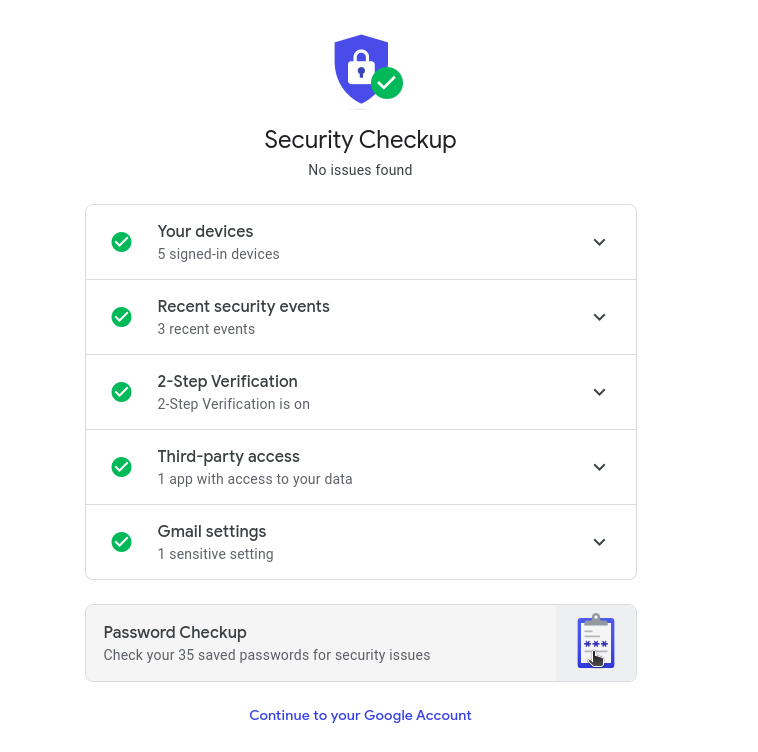
- Click on Check Password on the next screen.

- Enter your password to confirm it’s you and click on next.

- Check yourself, on which websites you have reused the same passwords and on which websites you’ve set weak passwords.

You can even change the password directly from here.
So if you’re not using Gmail, you can check in account settings of your email provider or just manually change the password of critical website’s accounts linked with your email address.
Just in case you have any queries, feel free to reach out to me on [email protected]
Stay Home, Stay Safe
Peace 🙂 Share with your near and dear ones to help them protect their account.